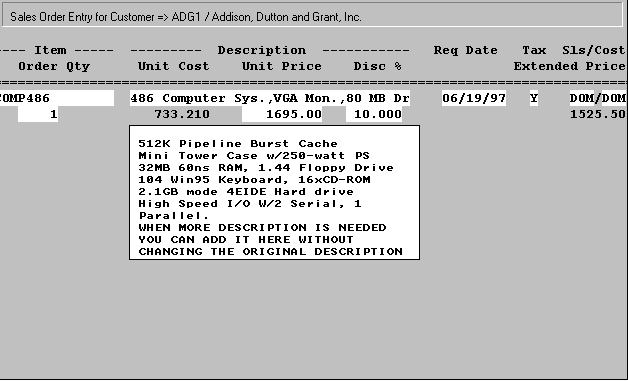Additional Inventory description

General Information
Each inventory item has up to 10 lines of additional description available. The extra lines are entered through file maintenance from the new selection "More".
When selected it will pop up a window to enter the additional description. When invoicing an item it will use the additional information on the invoice. When the invoice is entered you have the option to override the description and add additional information. When you override the information it only effects the individual invoice. It does not change the information on the item itself.
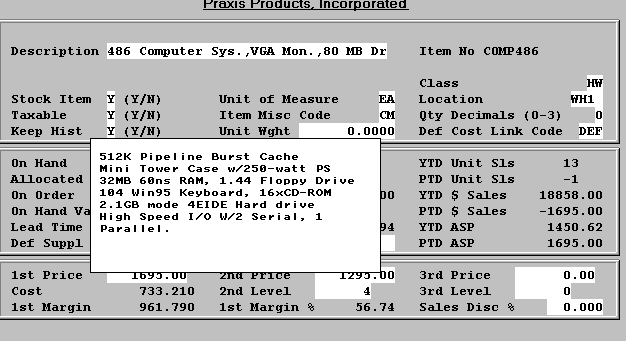
During sales order and invoice entry you will notice there is a new step at the bottom when you decide whether or not to save a line. There are two other selections including Edit or Change, and View. Select "V" to view the complete description of the item. Select "E" or "C" to edit the description for the current form. Either choice will pop up a window similar to the one in figure (2).
When you have finished editing the description, the F10 key will save it and let you proceed to the next entry.