This enhancement is designed for companies that receive a down payment on an order when the order is received and want to enter the cash receipt at that time.
As sales orders are entered the choice is provided to enter down payments on the orders. The payment will be reflected on the sales order and will be stored with the order. If additional payments are made they can also be entered through sales order maintenance. Notice in the picture below the additional choice of Payment.
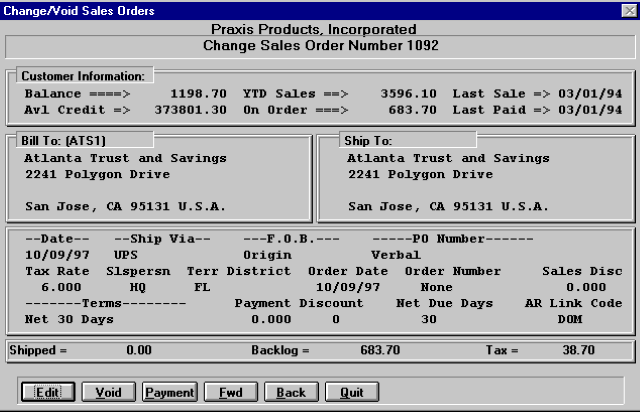
Once selected the cash receipt can be entered and posted to the sales order.
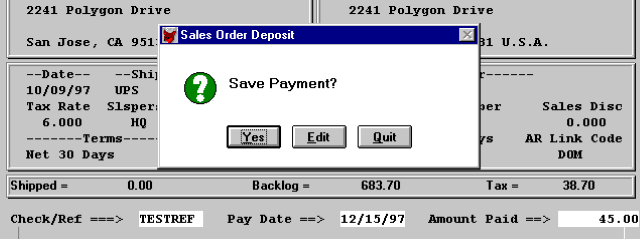
To see more detail of the order, select "I" for inquiry, "O" for order, "S" for summary and pick the order to view the orders.
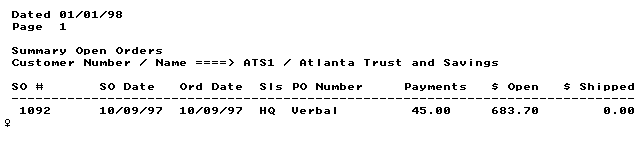
If an order is cancelled or revised in any way, it does not have any affect on the payment itself. Once the cash receipt is entered, it will be reflected on the customer account as an open balance until the receipt is applied. If an order is cancelled the payment still remains on account and can be applied to a different invoice.
When the order is shipped the option is provided to enter an additional cash receipt. If a down payment has been made on the order the amount will also be noted on the screen The total payments will show along with the balance remaining as the total default payment.
- - All invoices and other transactions, including deposits (regular aging report)
- - Deposits only ( list of all the deposits in aging format)
- - All transactions except deposits. (Regular aging without the deposits)
The Accounts Receivable Aging report has been modified to add new choices on what to include. Deposits have been identified separately from other transactions. The choice is provided to select:
The deposits are not automatically applied to the shipments. Deposits can be applied to any invoice for the customer, at any time. There is no requirement to apply the deposit to the first shipment on an order.