| |
Edit Customer Info During Invoicing
| Back to index |
Details |
Documentation |
Technical |
| |
|
|
|
|
Description:
|
This
tool provides the capability to edit the customer information
during invoicing. If your invoicing clerks notice a need to
change an address, phone number or other pertinent customer
information, this tool is essential. Without the tool you cannot
change erroneous or out-of-date customer information which you
notice when entering an invoice. You must quit out of the invoicing
screen, select file maintenance, and then edit the customer
information. Once completed you must then start the invoicing
process over again. Not only is this time consuming, but you
may forget to do it after invoicing if you choose to wait. With
this tool invoice processing and customer record update may
be completed at the same time. |
| |
|
|
|
|
Details:
|
The whole process takes a fraction of the time required to
make the same changes after completing the invoice. You may
also check other pertinent information about the customer
or make notes that would otherwise have to be handwritten
and entered later. This simple utility can save your clerks
many addtional steps and aggravating moments in their daily
routine.
Versions:
Vision Point, VP10
|
top
|
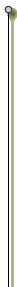 |
| |
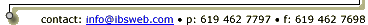 |
All contents Copyright © 1996-2001, Integrated Business Solutions
|