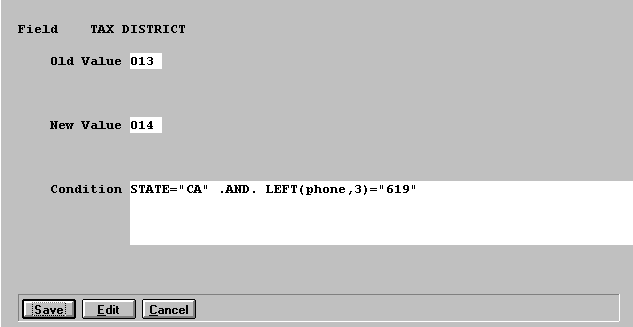This very handy program enhancement allows you to globally change information in selected fields of your databases without entering them one by one. It helps to eliminate boring repetitive work on file maintenance.
For example; when sales tax rates change, it is necessary to adjust
each customer's tax rates to ensure that the proper rate is charged. With
the existing ACCPAC program you have to select each customer to be changed,
press
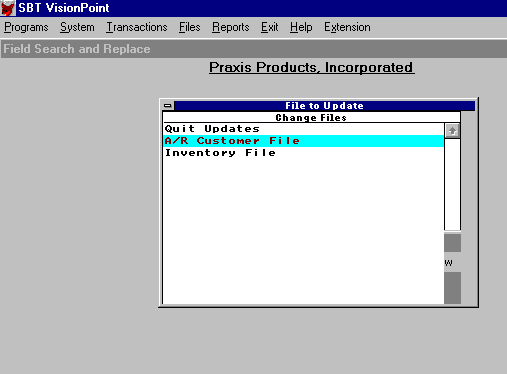
If you only have a few repeat customers, this is quite manageable; however, for those who have many customers, this can be a tedious and error prone change. You may also have many different rate changes if you service more than one tax district or county. Selecting each district and changing each customer could take hours and would likely result in errors.
This tool allows you to select all the customers who have one tax rate and change the rate to another. In addition, it will allow you to further define which customers should be changed. For example, if you have customers in two counties and both counties have tax rates of 6%, you may want to change only one of them. With this tool you can select particular states, tax districts, territories or even cities if you want to be very specific.
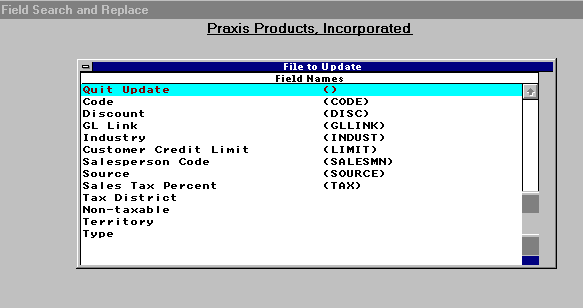
To make the change cited above may be sufficient for many ACCPAC users. In order to make the program even more capable and its databases easy to change, other fields may also be changed with this tool.
For example, it can be used to change all the territories from "AB" to "TT" for those customers in Dallas Texas. You can change the salesperson from "GH" to "TY" for customers in territory "XX" or the state of South Carolina.
It will work on any field in any database but has been predefined to work on the fields which will not effect other databases (no key fields). The time savings for one change such as tax rate changes could save companies several hours of tedious work and completely eliminate mistakes.
When installed, this tool is added as a choice in the Extension menu. Select Maintenance and a new option of Field Search and Replace will appear. Once selected it will prompt you for easy-to- see highlighted selections so you can make the changes you desire.
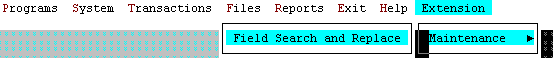
The following fields have been predefined for you to select and change:
- Customer File
- Zip Code
- Source
- Discount
- Territory
- Code
- Credit Limit
- Industry
- Type
- GL Link Code
- Sales Person
- Sales Tax
- Tax District
- Inventory File
- Inventory Class
- Unit of Measure
- Location
- Code
- Supplier
- GL Link
The documentation provided shows you how to use these fields and change them to match your needs. You may add as many others as you like. You may also add other databases.