| |
Keep Same SO/Invoice Numbers
| Back to index |
Description |
Documentation |
Technical |
| |
|
|
|
|
Description:
|
If the programs are previously unmodified and the same versions,
these new programs may just be copied over. As with all modifications,
it is recommended that the ACCPAC versions be checked to assure
they are the same. Programs that have been modified are distributed
in the same manner as described in the ACCPAC Installation Guide.
Programs beginning with "TO", "T0", and "P0" should be treated
the same as "SYS" files in ACCPAC, and should be located in the
same directory as "SYSDATA.DBF". If there are any databases
on the distribution disk that begin with "TO" they should
also be located in the system directory. Please refer to the
installation instructions. The TOINST program will normally
rename and locate programs as required, but some files may
need to be moved depending on the individual system configuration.
|
| |
|
|
|
|
Program and Form Changes:
|
The following programs and forms have either been changed
or added:
| TYPE |
FILE NAME |
DESCRIPTION |
| PROGRAMS |
|
|
| |
SOPOST.PRG |
Create Sales Order |
| |
SOPREC.PRG |
Generate Recurring SO's |
| |
SOSHPE.PRG |
Enter Shipment Detail |
| |
SOSHPP.PRG |
Sales Order Shipping |
| |
SYSARCK.PRG |
Check Invoice too |
| |
TOINST.PRG |
Install Dictionary |
| |
|
|
|
top
|
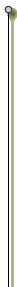 |