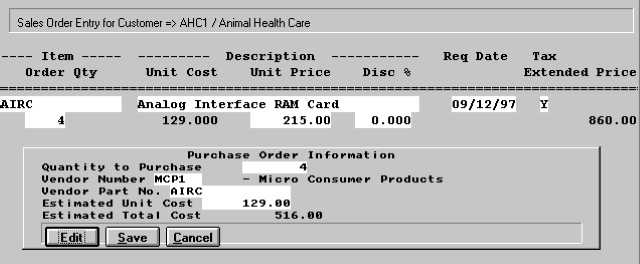This enhancement is designed to simplify the process for companies that purchase most items they list for sale, instead of stocking them. When a sales order is created the choice is provided to create purchase orders if desired. The default vendors may be used or vendors may be selected from a pop up list. If more than one vendor is necessary, more than one purchase order will be created.
- Automatically creates purchase orders from sales orders
- Creates multiple purchase orders from one sales order
- Create for complete SO or for deficient on hand quantities
- Use default vendors or select during sales
- Use default header information or change it
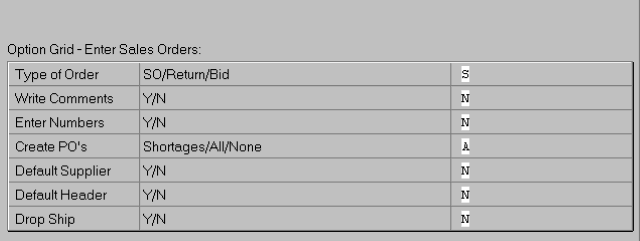
To use Just in Time orders, select Enter Sales Orders from the main Sales Order menu. The option grid provides options related to how the purchase orders will be created.