| |
Lot Number Control
| Back
to index |
Description |
Documentation |
Technical |
| |
|
|
|
|
General
Info:
|
Each inventory item has the potential to contain lot numbers.
Once lot numbers are set up the information is always requested
whenever the items are processed. The screen displayed in
figure 1, shows a listing of those lot numbers currently in
stock, or have been recently. Each item can have an unlimited
number of lots. If there are more lots than will fit on one
page it scrolls to include the others
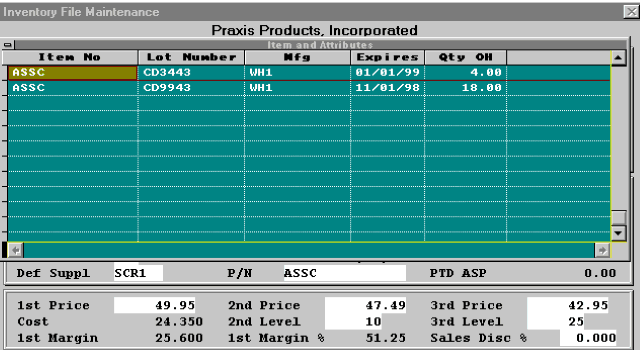
|
| Detailed
Information: |
The detailed information about any lot is available by selecting
the line and pressing ENTER. The box in figure 2 will be displayed
and may be edited there. It is not difficult to add additional
information to this screen if desired.
Lot Information
- Lot number - Lot number assigned.
- On hand - Quantity in stock for this lot.
- Manufacturer - Manufacturer of the lot.
- Expiration - Date the product expires.
- Date Added - Date the lot was first used.
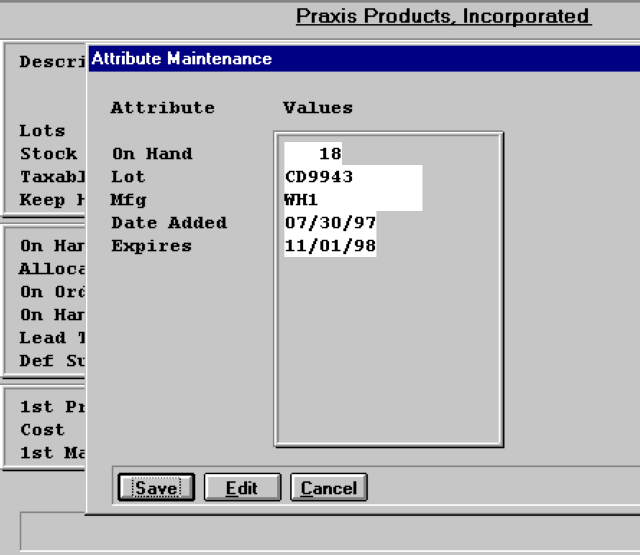
|
| Transactions: |
When processing an item that is identified as a lot numbered
item the information will be requested as shown in figure
3. When invoicing, inventory adjustment issues, or shipping
sales orders the lot number information is selected from
a list of the available lots. When receiving purchase
orders of inventory adjustment receipts, the information
is entered.
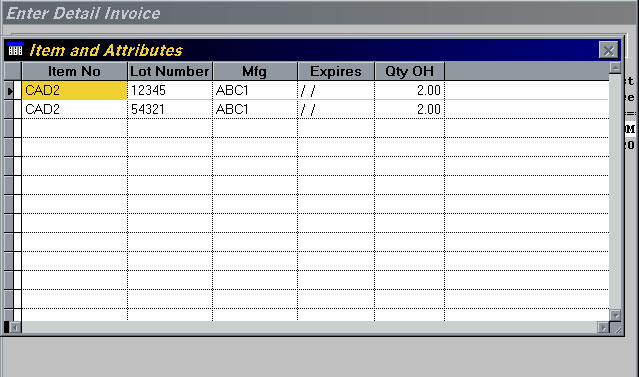
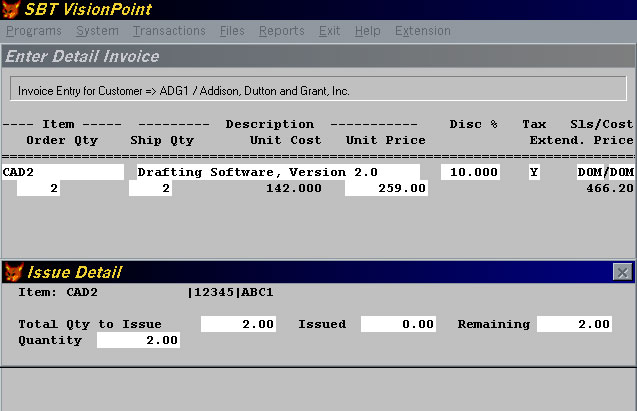
Once the items are received and the information is entered
it is possible to view the information as shown in figure
1 and 2. A report can be extracted with the detailed breakdown
of inventory on hand as shown in the next display. A new
menu bar selection has been added to accomodate special
reports.
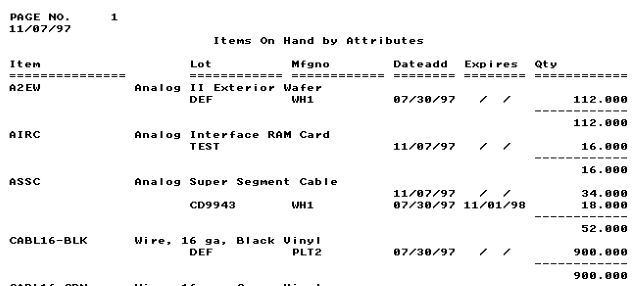
Other reports are also available to show the transaction
breakdowns by lot number.
|
top
|
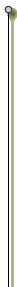 |
| |
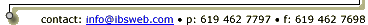 |
All contents Copyright © 1996-2001, Integrated Business Solutions
|