|
When the system is installed, the fiscal years are set up
in accounts payable. To setup the fiscal year, select change
system setup, and the fiscal year choices will be provided.
There is an additional field at the top of the fiscal year
setup that determines the current fiscal year in GL. This
year is used in determining the relation to GL which is not
date sensitive, and does not specify the actual fiscal year.
Standard GL is only current an last year and the actual year
is not entered anywhere.
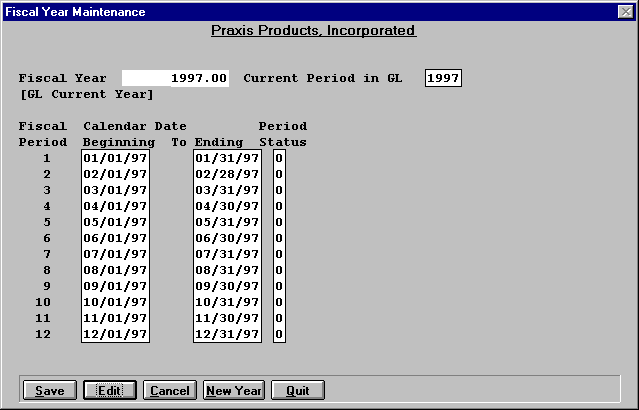
Be sure to update the fiscal year prior to doing anything
else once the installation is complete!
The system allows twelve periods to match the twelve periods
in GL. The periods can be for future periods or past periods.
In the example, all twelve periods are used, but only one
period is required.
If only four periods are desired the dates would be adjusted
accordingly and the other periods would not be used. Since
GL is limited to 12 periods, only twelve periods are possible.
Notice the capability to close a period from further entries.
If the status is changed from O to C, postings to that period
will not be allowed. The inclusive dates for each fiscal period
can be changed at any time. Changes will have no effect on
prior entries.
Maintenance Choices
At the bottom of the fiscal year maintenance screen the
following options are provided:
- Save - Save the current screen and continue
- Edit - Edit the current screen
- Cancel - cancel the editing session without saving
- New Year - add another year, or maintain one of the existing
years
- Quit - quit and go back to system setup
|