|
The detailed information about the stock in any location
is available by selecting a line and pressing { Enter}. A
box similar to the one depicted in figure(3) will be displayed
and may be edited at that time.
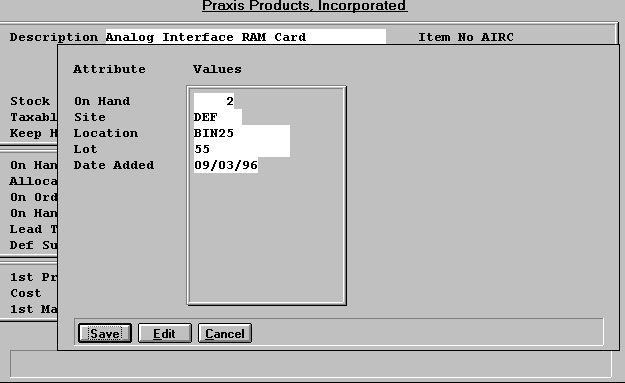
- Site - Site where stored
- On Hand - Quantity of this item in this location
- Location - Location Number
- Date Added - Date the location was first used
The location and the date added can be changed at any time
without verification. The site is compared to the site database
to assure it is a valid entry.
Transactions - When processing items in a way that
alters the onhand quantity, the information concerning the
location and the site will be requested. When invoicing, doing
inventory adjustment issues, or shipping sales orders, the
location information is selected from a list of the available
locations and sites with on hand stock. When receiving purchase
orders or completing inventory adjustment receipts, the information
is entered and stored in the file.
When an item is moved, it is necessary to record the move
in the inventory file. It does not affect the accounting,
but the location of the item must be changed. To change the
location of the item, select the site and location to move
the inventory from and and change the quantity. A new record
will automatically be added for the difference and a screen
will pop up to enter the new information. (See figure 4) Items
can be split up as many times as desired.
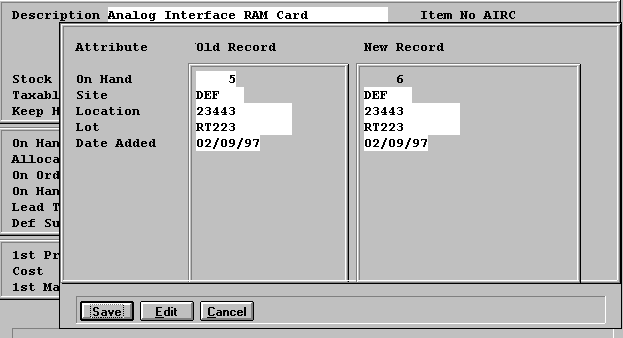
Once the items are received and the information is entered
it is possible to view the information as shown in figure
(2) and (3).
|