|
To use Just in Time orders, select Enter Sales Orders from
the main Sales Order menu. The option grid provides options
related to how the purchase orders will be created.
As each line on the order is entered, the program will pop up a window
(shown below) where the purchase order information can be edited. This screen
will only pop up if the choice is made during the beginning of sales order entry.
Once the sales order has been completely entered the
appropriate purchase orders will be created automatically
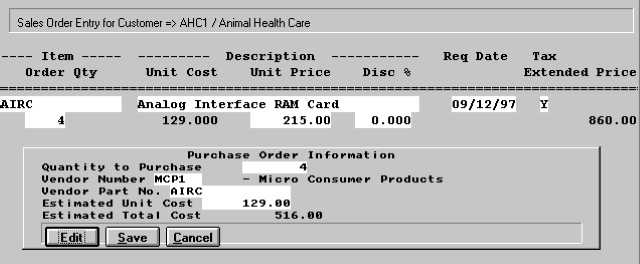
|